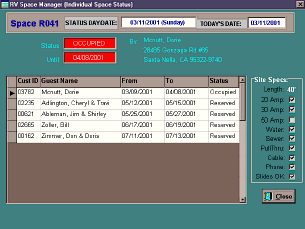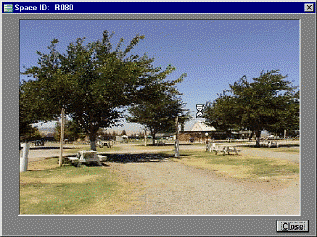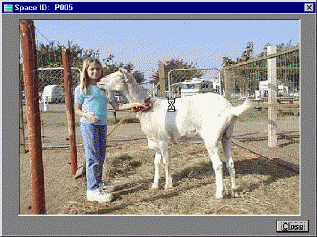Space Map Views
View examples of maps from a few of the parks using our software HERE.
Three versions of your space map are included to view the status of your park. The Daily View map is color coded to show the status of each space on any given day. The Duration View map displays the spaces in black or white to denote their availability over a requested reservation or registration duration. The color coded Grid View allows the operator to view scattered openings for adjustment to create longer openings if necessary.
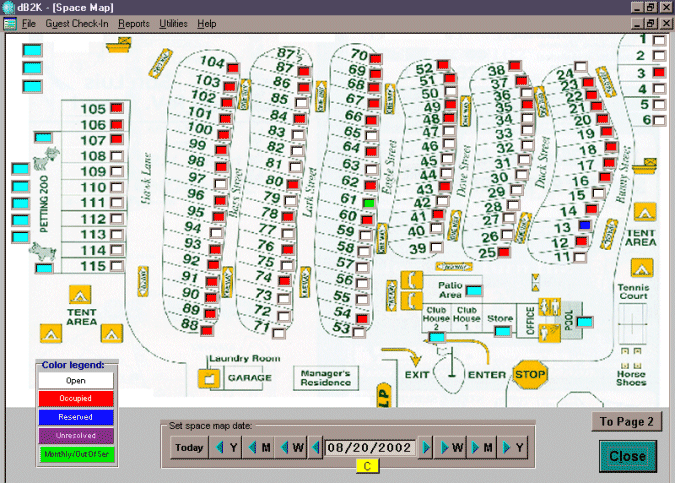
Space Map (Daily View)
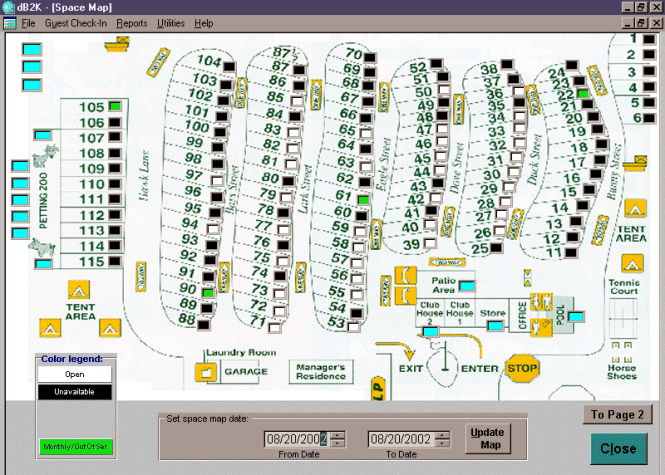
Space Map (Duration View)
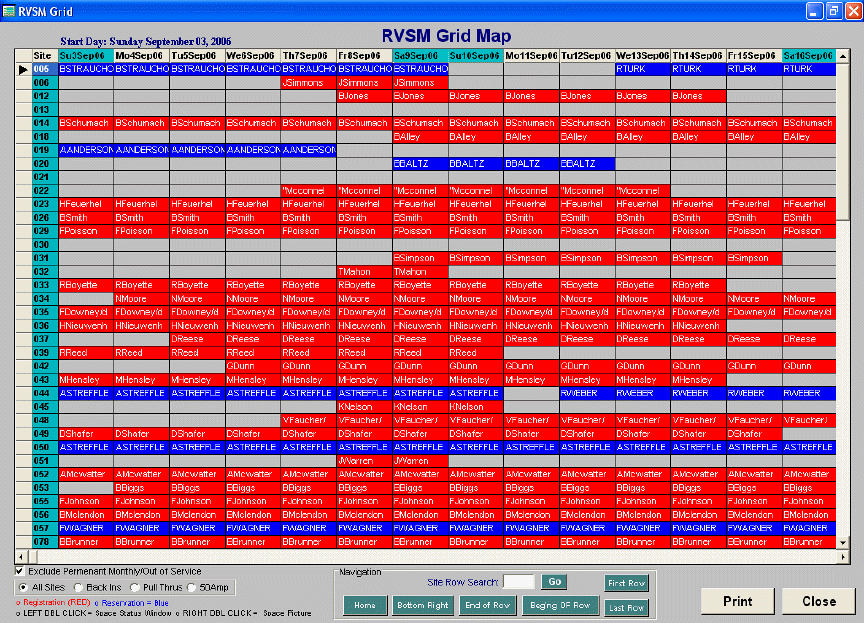
Space Map (Grid View)
| The first map above is an example of the Daily View map. Notice the four (4) color coding of the status of each space. A 5th color, LIME GREEN, will appear when a site is either out of service or designated as a permanent monthly site. This view is a daily snapshot of what your map looks like - and can be navigated to "any" day in the future. | |
| The Duration View above displays spaces in black or white to denote availability over the "duration" of a requested stay. The specs of the rig (length, amp requirements, etc.), specs of each space (length, handle slides, etc.), and current occupancy and reservation status of each space are considered by the system as it determines space availability. Of course, the system will assign spaces automatically if so desired. The Duration Map displays your alternatives. | |
| The Grid View is useful when your park is close to full. It allows the operator to view scattered empty sites that may be adjusted to accommodate longer stay requests. Click HERE for more detail. |
If an individual space is left double-clicked on either form of the map, the Space Status window shown below opens. If a space is right double-clicked, the Space Picture image shown below opens.
Site Status, Site Pictures, and Amenity Pictures: All three versions of our maps give the operator the ability to view the site status or site/amenity picture dialogs -- simply by clicking that site on either map or row in our grid view.
|
Space Status window |
Space Picture image |
|
Amenities Picture |
Check out examples of maps from a few of the parks using our software HERE.
![]()