Electric Meter Batch Processing
Electrical Meter billing has been a feature of this software for a number of years. As a monthly customer pays for their upcoming months rent, their metered electric charges have been computed by the program for the preceding month and added to the invoice. However, the program now allows for the batch processing of one or all of the metered customers. Here are the steps involved:
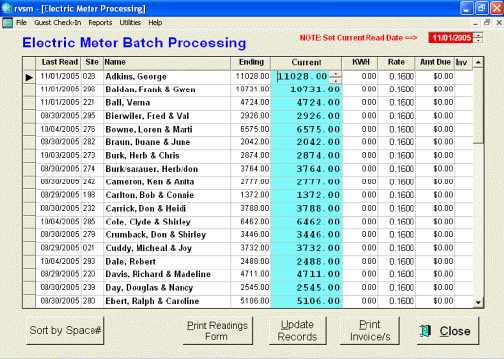
Step 1 (Display Metered Customers): A single mouse click will produce the above form from your customer transaction database. It ekes out all of the currently registered electrical metered customers and displays them in either last name or space number order.
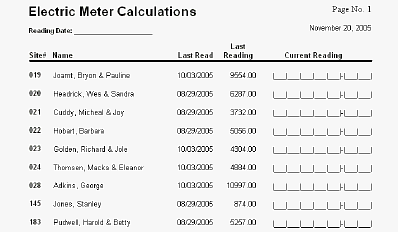
Step 2 (Read Meters): From the above screen form, you can print this Meter Read Worksheet. The worksheet is clip board ready and displays the last reading of each customer and a convenient template for the recording of current readings.
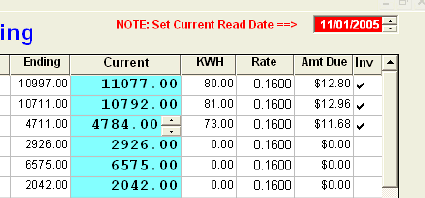
Step 3 ( Enter Meter Readings): Transfer readings from the worksheet to the screen readings form. As each Current reading is entered, the total KWH and Amount Due is auto calculated -- and that record is auto marked for batch processing. When completed -- for however many customers per batch, a single mouse click updates all customer records and prepares the batch print buffer for printing.
Step 4 ( Batch print invoices): The system defaults to 2 copies of each invoice, but can be overridden at the time of print. The Invoice billing of each record will contain the beginning and ending readings, the date the meter was read, KWH used, and the amount due -- plus the From and To date and space number of of the customer rental. If your park charges to read meters, that figure is included in the total due.
The user can elect to print just those entries in a given session, or return later without having to reenter readings. If a busy schedule keeps the user from entering all the data at once, the process can be broken down into smaller batches vs. one larger batch of the entire park.
![]()